
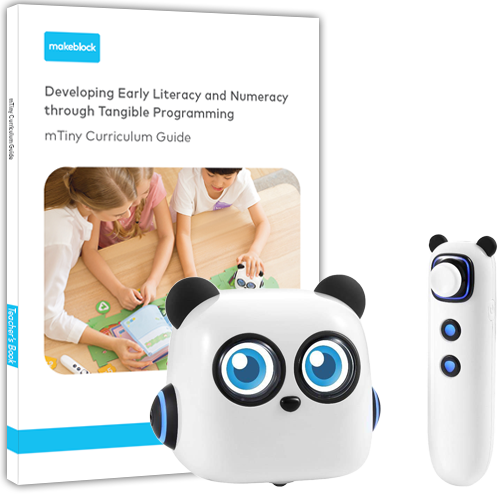 Gain a broader understanding of how coding and robotics can fit into your everyday teaching of STEM, and how to integrate Technology, Computer Science, and Engineering into your Math, Science, and ELA lessons. This PD introduces the self-paced online lessons from Exploring Robotics and no-assembly-required mTiny robot. By the end of this session you will be ready to use the mTiny Robot to engage grade K-2 students in CS/STEM.
Gain a broader understanding of how coding and robotics can fit into your everyday teaching of STEM, and how to integrate Technology, Computer Science, and Engineering into your Math, Science, and ELA lessons. This PD introduces the self-paced online lessons from Exploring Robotics and no-assembly-required mTiny robot. By the end of this session you will be ready to use the mTiny Robot to engage grade K-2 students in CS/STEM.
mTiny is a perfect educational robot for kids aged 4+ to learn STEAM concepts. To spark the interest of preschool-aged children, mTiny offers fun interactive games to foster their logical thinking and problem solving skills. Children tap the easy to hold pen controller and use picture cards to control the robot movement. mTiny receives instructions and starts moving, then identifies locations and responds to the interactive map. The innovative tap-to-code interaction system and interesting storybook drive kids’ interest in learning. Standards alignment: CSTA, NGSS, Math, ELA.
Time to complete: 2 hours presentations (+ 1 hour lesson plan assignment)
Who this is for: Educators in grades K to 2 (classrooms, maker spaces, or clubs).
Skills you will gain: Introduction to Coding, Robotics, and teaching Integrated STEM with a robotSuggested Materials: (if you are doing the hands-on activities)
An MTiny robot and the 2 blue boxes that come with it (may be available from lending library)
mTiny Curriculum Guide book (may be available from lending library)
(note: no software or computer device is required for coding)

Cubelets Robots: An Introduction to STEM for Grades K-2
Gain a broader understanding of how engineering and robotics can fit into your everyday teaching of STEM, and how to integrate Technology, Computer Science, and Engineering into your Math, Science, and ELA lessons. This PD introduces the online lessons from Exploring Robotics and Modular Robotics and Cubelets smart cubes. By the end of this session you will be ready to use the Cubelets in your classroom to engage students in CS/STEM.
STEAM curriculum and STEM Lab kits with Cubelets (self-contained cubes that snap together with magnets to create bots) are great for classrooms or any learning environment that requires fast paced, easy to grasp concepts. Students love to use cubelets to add motion to their Lego builds. No tablets or other devices are required, making Cubelets easy to implement in any environment. Cubelets activities introduce and reinforce many STEAM lessons for grades PK-5. Challenges are provided where students create a robot to solve a problem and then draw and write to explain what they have built - incorporating ELA and engineering into the lessons. The STEM curriculum makes it easy for teachers to introduce NGSS engineering practices.
Time to complete: 2 hours presentations (+ 1 hour lesson plan assignment)
Who this is for: Educators in grades 2 to 4 (classrooms, maker spaces, or clubs).
Skills you will gain: Introduction to Engineering Design, Coding, Robotics, and teaching STEM with a robot in elementary classrooms.
Suggested Materials: (if you are doing the hands-on activities). These may be obtained from the lending library (depending on availability):
A Cubelets Pack
Cubelets Curriculum Guide book
(note: no software or computer device is required for coding)
- Teacher: Tanya Dynda

Gain a broader understanding of how coding and robotics can fit into your everyday teaching of STEM, and how to integrate Technology, Computer Science, and Engineering into your Math, Science, and ELA lessons. This PD introduces the online lessons from Exploring Robotics and Wonder Workshop and no-assembly-required Dash robot that can make teaching coding a breeze. By the end of this session you will be ready to use the Dash Robot in your classroom to engage students in CS/STEM.
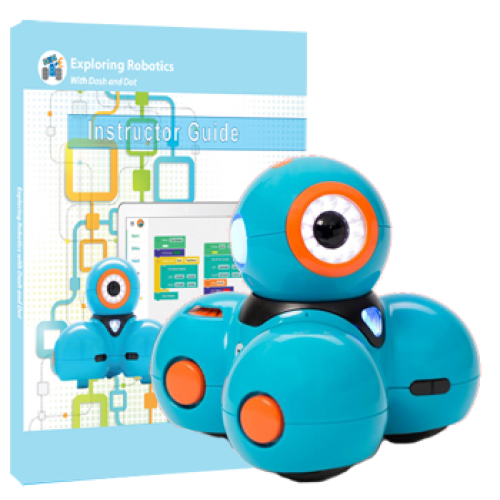 Teach STEAM topics with these incredibly cute and engagingly animated character robots that make fun sounds, say the cutest things like "Whee", and "I see you", flash lights, change colors of lights, follow a path, avoid obstacles, and more. Students first use the Tablet Apps and then use Blockly code to control the robot.
Teach STEAM topics with these incredibly cute and engagingly animated character robots that make fun sounds, say the cutest things like "Whee", and "I see you", flash lights, change colors of lights, follow a path, avoid obstacles, and more. Students first use the Tablet Apps and then use Blockly code to control the robot.
The Apps make it easy to get started using the robots right out of the box and grasp coding and engineering concepts. These adorable robots are rugged and can be used in multiple classes year after year.
Time to complete: 2 hours presentations (+ 1 hour lesson plan assignment)
Who this is for: Educators in grades 5 to 7 (classrooms, maker spaces, or clubs).
Skills you will gain: Introduction to Coding, Robotics, Engineering Design, and teaching Integrated STEM with a robotSuggested Materials: (if you are doing the hands-on activities)
A Dash robot (may be available from lending library)
Dash Curriculum Guide book (may be available from lending library)
A device for coding software such as a Apple or Android Tablet

Gain a broader understanding of how coding and robotics can fit into your everyday teaching of STEM, and how to integrate Technology, Computer Science, and Engineering into your Math, Science, and ELA lessons. This PD introduces the online lessons from Exploring Robotics and Ozobot and no-assembly-required Ozobot Evo robot that can make teaching coding a breeze. By the end of this session you will be ready to use the Ozobot Robot in your classroom to engage students in CS/STEM.
Students can pick-up a marker and go. They play games, make puzzles and use the Apps to engage with these fun robots with sensors that detect colored lines and patterns. Ozobots are so small and yet powerful learning tools for teaching fractions, number lines, coordinate systems, and many other math concepts. Students also use them to tell stories and imagine all types of scenarios where the Ozobots travel and discover the world.
Use the curriculum to teach STEAM and Coding concepts with Ozobot robots that use a visual drag and drop coding tool or markers to program them. These tiny titans can be used in multiple classrooms or makerspaces, and they are very affordable.
Time to complete: 2 hours presentations (+ 1 hour lesson plan assignment)
Who this is for: Educators in grades 3 to 5 (classrooms, maker spaces, or clubs).
Skills you will gain: Introduction to Coding, Robotics, Engineering Design, and teaching Integrated STEM with a robotSuggested Materials: (if you are doing the hands-on activities)
An Ozobot robot package (may be available from lending library)
Ozobot Curriculum Guide book (may be available from lending library)
A device for coding software such as a Apple or Android Tablet or Chromebook

Gain a broader understanding of how coding and robotics can fit into your everyday teaching of STEM, and how to integrate Technology, Computer Science, and Engineering into your Math, Science, and ELA lessons. This PD introduces the online lessons from Exploring Robotics and MakeBlock and no-assembly-required Codey Rocky robot that can make teaching coding a breeze. By the end of this session you will be ready to use the Codey Rocky Robot in your classroom to engage students in CS/STEM.
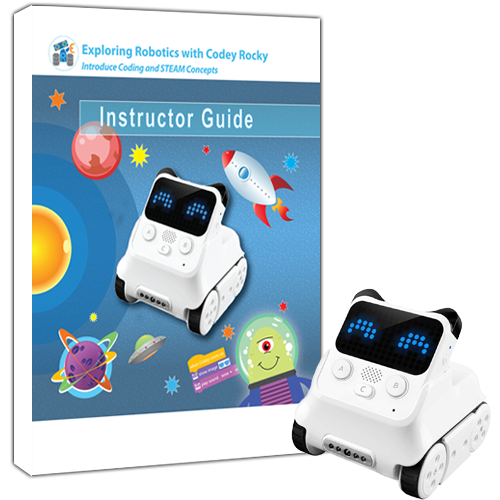 Blast off as a rocket and then send Codey to Mars in these action-packed STEM lessons. STEAM curriculum and STEM Lab kits with Codey-Rocky are an easy way to introduce coding and make a great teacher engagement tool for many science and math concepts.
Blast off as a rocket and then send Codey to Mars in these action-packed STEM lessons. STEAM curriculum and STEM Lab kits with Codey-Rocky are an easy way to introduce coding and make a great teacher engagement tool for many science and math concepts.
Codey Rocky is a treasure trove of fun right out of the box, that plays music, follows light, mimics facial expressions and much more with easy coding; empowering children with the skills to turn their imagination into reality and experience the delight of their achievement. Students use Scratch code to control movement, messaging, play music,communicate, follow lines, use sensors, and create games.
Cross-curricula STEM lessons include reading, writing, math, and science. Students measure, use number lines, and use math during coding. They learn physical science properties of LEDs, light and sound waves, energy, communication, collecting data, and modeling for science. They use the engineering design process for creating applications where the robot is solving a problem.
Time to complete: 2 hours presentations (+ 1 hour lesson plan assignment)
Who this is for: Educators in grades 5 to 7 (classrooms, maker spaces, or clubs).
Skills you will gain: Introduction to Coding, Robotics, Engineering Design, and teaching Integrated STEM with a robotSuggested Materials: (if you are doing the hands-on activities)
A Codey Rocky robot package (may be available from lending library)
Codey Rocky Curriculum Guide book (may be available from lending library)
A device for coding software such as a Apple or Android Tablet or Chromebook

Gain a broader understanding of how coding and robotics can fit into your everyday teaching of STEM, and how to integrate Technology, Computer Science, and Engineering into your Math, Science, and ELA lessons. This PD introduces the self-paced online lessons from Exploring Robotics and no-assembly-required Scribbler S3 robot that can make teaching coding a breeze. Find out how this STEM Lab can be taught virtually or in-class. By the end of this session you will be ready to use the Scribbler S3 Robot to engage grade 5-7 students in CS/STEM.
Scribbler S3 robot draws (a pen inserts in center), dances, plays music, flashes lights, avoids objects, follows lines, and uses sensors. Students discover coding, then compete in a dance contest, race, maze, and help save the day as an emergency ambulance! Girls and boys delight in block-based coding with Scribbler robots. Students will use math to draw amazing things (like Fibonacci spirals), convert measurements, learn about energy, force, motion, and the electromagnetic spectrum. Standards alignment: CSTA, NGSS, ISTE, Math, ELA.
Time to complete: 2 hours presentations (+ 1 hour lesson plan assignment)
Who this is for: Educators in grades 5 to 7 (classrooms, maker spaces, or clubs).
Skills you will gain: Introduction to Coding, Robotics, Engineering Design, and teaching Integrated STEM with a robotSuggested Materials: (if you are doing the hands-on activities)
A Scribbler S3 robot (may be available from lending library)
Scribbler Curriculum Guide book (may be available from lending library)
A device for coding software such as a Chromebook or laptop (Mac or Windows)

Gain a broader understanding of how coding and robotics can fit into your everyday teaching of STEM, and how to integrate Technology, Computer Science, and Engineering into your Math, Science, and ELA lessons. This PD introduces the online lessons from Exploring Robotics and MakeBlock and the mBot Robot that can make teaching STEM a blast. By the end of this session you will be ready to use the mBot in your classroom.
Self-driving vehicles will be on the road soon. Students use a fun robot to learn the foundations of this new technology and the science and engineering behind it. This course explores physical science and engineering design using a robot as an autonomous vehicle. Students will be engaged in coding, problem based learning, and critical thinking as they learn how to control this small robot using Scratch coding.
mBot is an education robot for beginners, that makes teaching and learning coding simple and fun with Scratch drag and drop language. While working through the challenges, they will apply the engineering design process. As an Integrated STEM course, every lesson includes science and math as well as coding, technology and engineering. Arts are also included with music, drawing, writing, reading, and creating multimedia presentations. Students are introduced to STEM careers, and the confidence gained from succeeding in this course will often encourage pursuit of more STEM courses and careers. Standards alignment: CSTA, NGSS, ISTE, Math, ELA.
Time to complete: 2 hours presentations (+ 1 hour lesson plan assignment)
Who this is for: Educators in grades 6 to 8 (classrooms, maker spaces, or clubs).
Skills you will gain: Introduction to Coding, Robotics, Engineering Design, and teaching Integrated STEM with a robotSuggested Materials: (if you are doing the hands-on activities)
An mBot robot package (may be available from lending library)
Exploring Robotics mBot Curriculum Guide book (may be available from lending library)
A device for coding software such as a Apple or Android Tablet or Chromebook

Gain a broader understanding of how coding and robotics can fit into your everyday teaching of STEM, and how to integrate Technology, Computer Science, and Engineering into your Math, Science, and ELA lessons. This PD introduces the online lessons from Exploring Robotics and MakeBlock and the AirBLock Drone/Hovercraft that can make teaching STEM a blast. By the end of this session you will be ready to use the AirBlock in your classroom to engage students in CS/STEM. The Airblock Drone is not your ordinary drone. Its modular design allows it to be configured as a Drone or a Hovercraft. Students snap it together with magnets in seconds! It is encased in a rugged styrofoam material which will withstand bumps against walls and ceilings, and safely fall to the floor. Lessons and experiments in aerodynamic and hydrodynamic science, coding, and much more make the AirBlock Drone a dynamo of learning potential. Students control it with Apps or Scratch Code. Students use math and physical science concepts as they engage in the activities. Cross-curricular STEM lessons include reading, writing, math, and science. Students measure, use number lines, and use math during coding. They learn physical science properties of LEDs, light and sound waves, energy, communication, collecting data, and modeling for science. They use the engineering design process for creating applications where the drone is solving a problem. Standards alignment: CSTA, NGSS, ISTE, Math, ELA.
Time to complete: 2 hours presentations (+ 1 hour lesson plan assignment)
Who this is for: Educators in grades 7 to 9 (classrooms, maker spaces, or clubs).
Skills you will gain: Introduction to Coding, Robotics, Engineering Design, and teaching Integrated STEM with a robotSuggested Materials: (if you are doing the hands-on activities)
An Airblock Drone package (may be available from lending library)
AirBlock Curriculum Guide book (may be available from lending library)
A device for coding software such as a Apple or Android Tablet
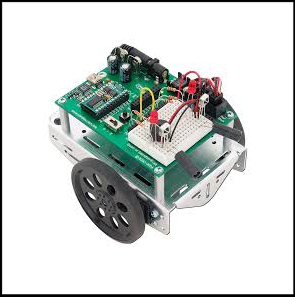
Gain a broader understanding of how coding, electronics and robotics can fit into your everyday teaching of STEM, and how to integrate Technology, Computer Science, and Engineering into an elective course. This PD introduces the online lessons from Exploring Robotics and Parallax and the BoeBot robot that can make teaching STEM a blast. By the end of this session you will be ready to use the BoeBot in your classroom.
Students program the Boe-Bot robot to follow lines, navigate a room or a maze, roam toward light, flash lights, follow a person or vehicle, follow other robots, and much more. Use Boe-Bot robots in classrooms or after school clubs and makerspaces to teach robotics, physical science, coding, and STEM concepts.
Exploring Robotics self-paced robotics curriculum with videos makes a great Introduction to Digital Electronics, Engineering, Mechatronics, and other CTE programs for Grades 8-10. Teach introductory electronics with a solderless breadboard and Basic programming (coding) with resistors, capacitors, LEDs, circuit diagrams, and more. This rugged robot is built from a kit but also disassembles easily and can be used in multiple classes year after year.
Students use math and physical science concepts as they engage in the activities. Cross-curricular STEM lessons include reading, writing, math, and science. Students measure, use number lines, and use math during coding. They learn physical science properties of LEDs, light and sound waves, energy, communication, collecting data, and modeling for science. They use the engineering design process while creating applications. Standards alignment: CSTA, NGSS, ISTE, Math, ELA.Time to complete: 2 hours presentations (+ 1 hour lesson plan assignment)
Who this is for: Educators in grades 8 to 10 (classrooms, maker spaces, or clubs).
Skills you will gain: Introduction to Engineering Design, Coding, Electronics, and teaching STEM with a robot in middle to high school classrooms.Suggested Materials: (if you are doing the hands-on activities)
A Boe-Bot robot package (may be available from lending library)
Boe-Bot Curriculum Guide book (may be available from lending library)
A device for coding software such as a Chromebook or Laptop

Gain a broader understanding of how coding, technology and robotics can fit into your teaching of STEM, and how to integrate Robotics, Computer Science, and Engineering into an elective course. This PD introduces the online lessons from Exploring Robotics and MakeBlock and the Ultimate robot that can make teaching STEM a blast. By the end of this session you will be ready to use the Ultimate robot in your classroom.
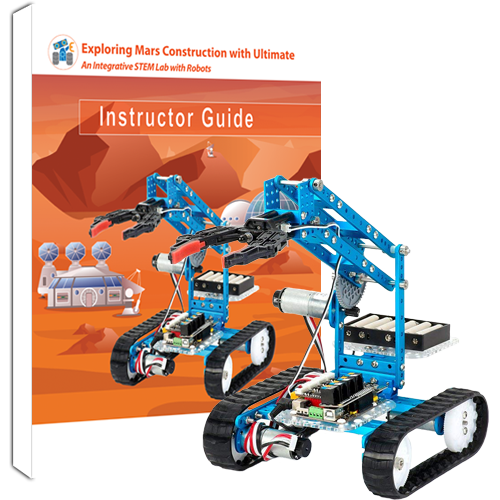 Autonomous robots will soon be on Mars constructing habitats for humans. The Ultimate is a robot that can be configured in multiple ways which makes it perfect to model a Mars construction robot. Students use this fun robot to learn about this new technology and the science and engineering behind it. This curriculum explores STEM with an emphasis on physical science and engineering design using an autonomous construction robot. Students are engaged in PBL and critical thinking as they control the Ultimate robot with mBlock5 block-based coding.
Autonomous robots will soon be on Mars constructing habitats for humans. The Ultimate is a robot that can be configured in multiple ways which makes it perfect to model a Mars construction robot. Students use this fun robot to learn about this new technology and the science and engineering behind it. This curriculum explores STEM with an emphasis on physical science and engineering design using an autonomous construction robot. Students are engaged in PBL and critical thinking as they control the Ultimate robot with mBlock5 block-based coding.
Hands-on activities guide students to learn how autonomous robots work by using motors and sensors for construction with a robot arm, finding pathways, navigating terranes, early warning detection, and avoiding objects while driving to remote outposts. Each lesson includes an open ended challenge for students to apply new concepts to solve real off-world problems. Fun in-class competitions allow students to demonstrate skills by navigating a maze, delivery of construction materials, and eventually building a mars space habitat. Standards alignment: CSTA, NGSS, ISTE, Math, ELA.
Time to complete: 2 hours presentations (+ 1 hour lesson plan assignment)
Who this is for: Educators in grades 9-12 classrooms, maker spaces, or clubs).
Skills you will gain: Introduction to Coding, Robotics, Engineering Design, and teaching Integrated STEM with a robotSuggested Materials: (if you are doing the hands-on activities)
An Ultimate robot package (may be available from lending library)
Ultimate Curriculum Guide book (may be available from lending library)
A device for coding software such as a Chromebook or Laptop