Log in to Central Susquehanna Intermediate Unit Moodle
Is this your first time here?
For full access to Act 48 opportunities in the C.A.R.E.S. MOODLE, take a moment to create a MOODLE account. READ all directions before clicking the hyperlink "New Account" or the "Create New Account" button.
It is possible for the Act 48 opportunity you select to have a one-time "enrollment key". The enrollment key is the course facilitator's discretion. Some Act 48 opportunities do not require enrollment keys. You will not need an enrollment key until after establishing a MOODLE account. (READ all directions before clicking the hyperlink "New Account" or the "Create New Account" button.)
To create a MOODLE account:
- Fill out the New Account form with your details.
- An email will be immediately sent to your email address. (Please, watch for it's delivery to your email.)
- Read your email, and click on the web link it contains.
- Your account will be confirmed and you will be logged in.
AFTER you have created your MOODLE account and ACTIVATED your account:
- Select the Act 48 opportunity from the CSIU Act 48 Opportunities drop down list in the toolbar.
- If you are prompted for an "enrollment key" - use the one provided for you by the facilitator. This will "enroll" you in the Act 48 selection.
- Once you have entered the enrollment key, you will have access to your selection. From now on you will only need to enter your personal username and password to log in and access any course you have enrolled in.
YOU ARE NOW READY TO CREATE YOUR NEW MOODLE ACCOUNT
If you experience any difficulty establishing a MOODLE account, contact:
Audrey Jows
Email: ajows@csiu.org
Phone: 570.523.1155 Ext.2324